Introduction
The Gruha Lakshmi Yojana, launched by the Government of Karnataka, provides monthly financial assistance of ₹2,000 to women who are the heads of their households. This program was introduced to empower homemakers and support families struggling with everyday expenses. Many beneficiaries, however, are unsure how to check whether their payment has been credited.
The easiest way to verify this is through the DBT (Direct Benefit Transfer) app, which allows users to check payment details anytime, anywhere. Below is a detailed, easy-to-understand guide on how to check your Gruha Lakshmi amount using the official DBT platform.
What You Need Before Checking the Payment
Before using the DBT app, make sure you have the following information ready:
- Aadhaar number or Ration Card number registered under the scheme.
- Mobile number linked with your Aadhaar or Seva Sindhu account.
- Bank account details where the government deposits your Gruha Lakshmi payment.
- The month and year for which you wish to check the payment status.
Keeping these details handy will make the process quick and smooth.
Steps to Check the Gruha Lakshmi Payment on the DBT App
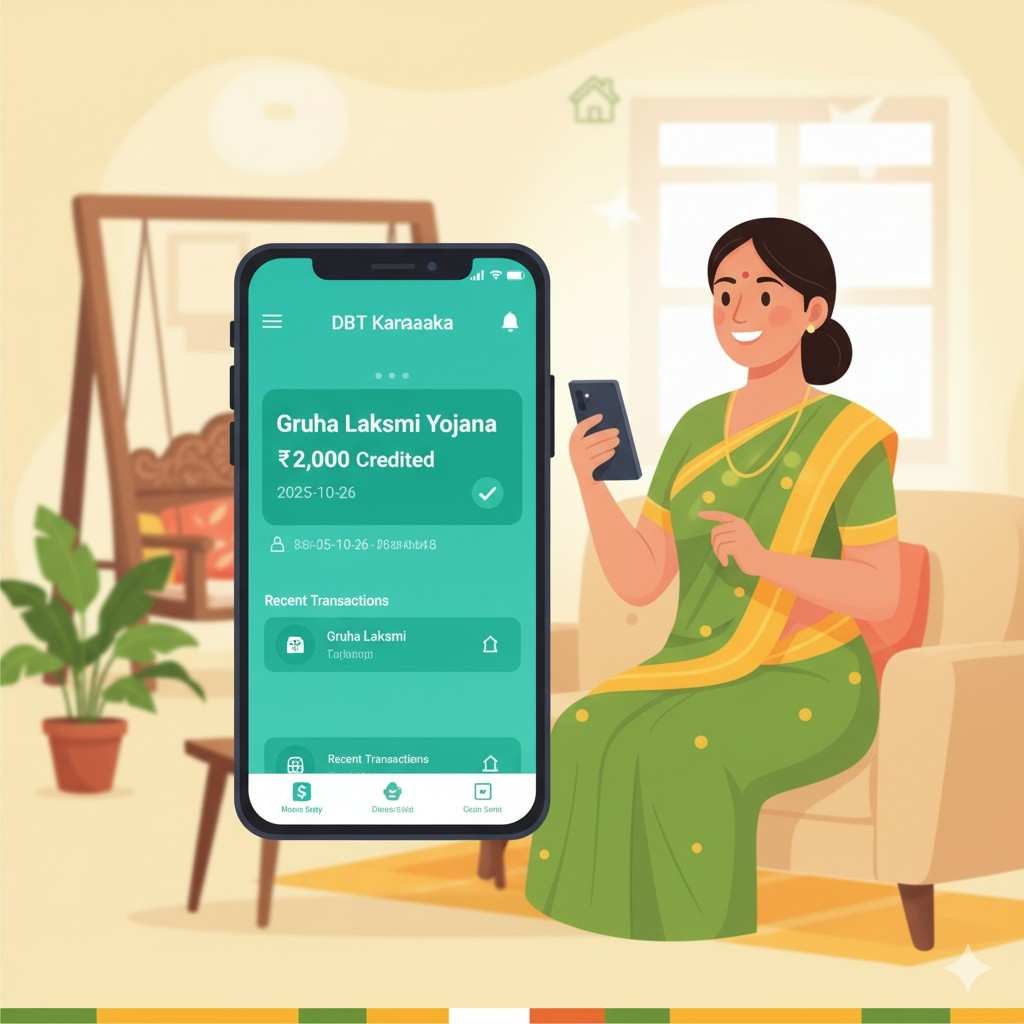
1. Download and Open the DBT App
Go to the Play Store (for Android) or App Store (for iPhone) and download the official Karnataka DBT app. Open it once installed.
If you prefer not to use the app, you can also visit the official DBT Karnataka website on your mobile browser.
2. Log In or Register
When you open the app for the first time, you’ll need to log in. Enter your mobile number linked with Aadhaar or Seva Sindhu. You will receive an OTP for verification.
If you’re a new user, choose the “Register” option and complete the one-time setup process by entering your mobile number, creating a password or mPIN, and verifying your identity.
3. Go to the “Payment Status” Section
Once logged in, you will see several options on the home screen. Tap on “Beneficiary Status,” “Payment Status,” or “DBT Status.”
If the app asks for the Scheme Name, select “Gruha Lakshmi Yojana.”
4. Enter Required Details
You will now need to enter:
- Your Ration Card Number or Aadhaar Number
- The Month and Year for which you want to check the payment
Complete any security verification (such as a captcha or OTP), then tap “Submit” or “Check Status.”
5. View Your Payment Information
Once submitted, the app will show your payment details. You’ll be able to see:
- The amount credited (₹2,000 per month)
- The date of payment
- The bank account name where the payment was sent
- The transaction reference number or UTR number
If the payment is successfully credited, the status will show “Payment Success” or “Credited.”
6. If Your Payment Is Pending or Failed
If the status says “Pending,” “Under Process,” or “Failed,” here’s what it usually means:
- Pending: The payment has been approved but not yet transferred. Check again after a few days.
- Under Process: Your transaction is being processed by the bank.
- Failed: The transfer was unsuccessful, possibly due to incorrect bank details, an inactive account, or an Aadhaar-linking issue.
If the payment fails, update your details through your nearest Grama One Center or Seva Sindhu service center. Bring your Aadhaar card, ration card, and bank passbook for verification.
Common Issues and How to Fix Them
1. Aadhaar Not Linked to Bank Account
One of the most common reasons for failed payments is that the Aadhaar number isn’t linked to your bank account. Visit your bank to complete the linking process.
2. Incorrect Ration Card Details
If the ration card number entered is incorrect or outdated, the system won’t detect your record. Verify your ration card information on your state’s civil supplies department portal or update it at a local service center.
3. Bank Account Inactive or Closed
Ensure that the account you used during registration is active. Inactive or closed accounts can block DBT transfers.
4. Multiple Accounts or Mismatch
If you have multiple bank accounts linked to different IDs, choose one account and ensure that it is linked to both your Aadhaar and Seva Sindhu registration.
Tips for Checking Payments Smoothly
- Always use the same mobile number registered with your Aadhaar and bank account.
- Check your payment status regularly, especially around the first or second week of every month when payments are usually released.
- After seeing a “Credited” status, verify it by checking your bank passbook, ATM, or mobile banking app.
- Take a screenshot of your payment confirmation page for your records.
- Keep your ration card, Aadhaar, and bank information updated to avoid payment delays.
Benefits of Using the DBT App
The DBT app is one of the easiest and most transparent ways to monitor your Gruha Lakshmi Yojana payments. It offers several advantages:
- Convenience: Check your status anytime, without visiting a government office.
- Transparency: Get real-time updates about your payments directly from official data.
- Accuracy: Avoid misinformation by verifying your payment yourself.
- Empowerment: Women can independently check their financial support without depending on others for information.
Conclusion
The Gruha Lakshmi Yojana is a significant step toward empowering women and supporting families in Karnataka. However, to make the most of the scheme, beneficiaries must stay informed about their payment status.
Using the DBT app is the fastest and most reliable way to do this. With just a few taps, you can find out if your ₹2,000 monthly allowance has been credited, pending, or delayed. Keeping your Aadhaar, ration card, and bank details updated ensures you never miss a payment and continue to benefit from this valuable program designed to strengthen households and uplift women across the state.